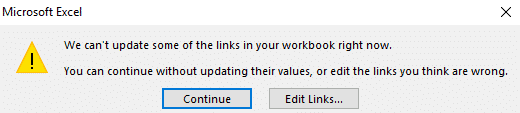In the web apps vs spreadsheets debate, Microsoft Excel is everywhere in the business world and Google Sheets is rapidly growing in market share as well. Web apps are a distant third.
From storing and analyzing data to operational planning and reporting metrics, Spreadsheets are extremely versatile for consolidating and analyzing all kinds of data. Their familiarity to us is a major contributor to their ability to subsist in the business world. Spreadsheets have been a tried and trusted business tool for decades. So, your love for spreadsheets is completely understandable.
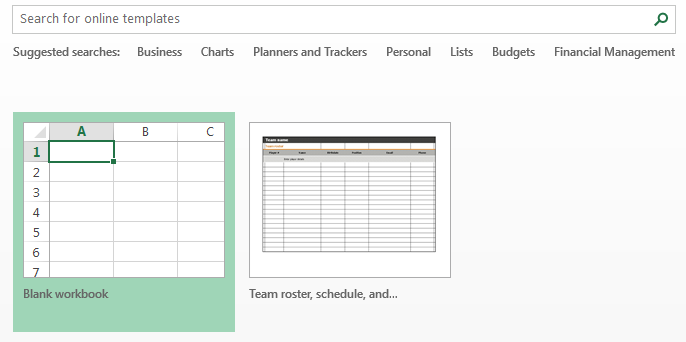
But whether you realize it or not, spreadsheets have their challenges and carry some risks with certain use cases, especially when managing critical and sensitive data. Spreadsheets lack scalability and data security. They are error-prone and increase your liability, especially when employees have different versions.
These, among others, are some reasons why companies should shift from spreadsheets to web apps.
5 Reasons I like Web Apps More Than Spreadsheets
If the debating on using web apps vs. spreadsheets, here are some reasons why you should ditch your spreadsheets and create custom web apps instead. If you need help or aren’t sure about whether to make the jump or not, I can assist! Take a look at my contact page to get in touch.
Data Security
Although users can add password protection to worksheets and macros, the level of security provided is still low. The passwords can easily be hacked. Just Google it! While you’re at it, change the search term a bit and see how many third-party services are ready to crack open your “protected” spreadsheets.
When an employee leaves for another company, they could email a copy of a spreadsheet they like to their personal email to take to their next company. But they didn’t just take a blank spreadsheet with their favourite formulas, they took sensitive data with them as well. Data security is a major reason your company should make a web app instead of running your operations on spreadsheets.
Business Liability
Spreadsheets have the potential to become a huge business liability. They are not encrypted and one can easily gain unauthorized access. When frequently emailed, they acclimatize users to opening attachments increasing the risk factor of opening infected attachments. In fact, according to Cisco, Microsoft Office formats represent the most prevalent group, at 38%, of malicious file extensions in emails.
Spreadsheets are risky and error-prone.
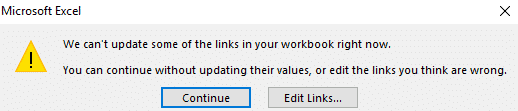
And just like that, you’re working with outdated values. As if the error isn’t bad enough, it’s not even helpful and misleads users to “edit the links you think are wrong.” Unlike web apps, spreadsheets expose formulas to everyone —leading to possible tampering and errors, whether intentional or otherwise. Web apps, on the other hand, can be customized to limit users to only view specific data. Formulas are hidden and changes are forbidden.
It’s also common to find errors in user-generated spreadsheets, even for the most experienced Excel user.
In fact, JPMorgan Chase lost $6 billion partly due to a spreadsheet error. An employee used a SUM function instead of using AVERAGE, resulting in the biggest financial loss the company has ever taken. There are countless other examples of errors caused by relying on spreadsheets.
Turn your spreadsheet data into a secure and tamper-proof web app to avoid these costly errors.
Web Apps Are Easy to Scale.
Relying on spreadsheets to conduct daily operations is not sustainable for any business. The time and effort required to maintain the multitude of documents become a bottleneck. It reduces your efficiency and productivity.
Although you can share a workbook and store it on a shared drive, which allows multiple people to edit it at the same time, it is mainly designed to allow for editing of different parts of the workbook. There is nothing stopping a second person from editing the same content, only to realize that someone else has already edited it. They get a pop up asking which data to accept and save, theirs or the initial edit before them. At this point, your productivity is negatively impacted and you might as well have not shared the file at all.
Spreadsheets don’t support real-time data sharing like an app which makes it difficult for teams to work together. As you add data, files grow in size and take longer to load. So the more data you have, the more time you need to get things done. Web apps on the other hand, only display the requested data while storing the bulk in the database on the server and can be programmed to prevent multiple users from editing the same records.
Spreadsheets are hard to keep track of.
This is one of my biggest pet peeves with spreadsheets. We’ve all sent and received spreadsheets to share and request information. But things can very quickly get out of control very quickly. You create multiple versions of the same file and never know who has made what changes. You make a change and email it to a colleague. The receiver makes a change, and then they upload the spreadsheet to the shared drive. You have a version, they have a version. Who has the most up-to-date version? Did anyone else make a change? Did everyone add the required data? Why is your version missing data? We’ve all been there…
Have you ever had to consolidate everyone’s changes into a single file?
By creating a web app, multiple users can simultaneously make changes. Users get only the specific views they need. The app only allows them to input data or pull reports. It eliminates the chance of corrupting the core data.
If you’re looking to get scalability out of spreadsheets, look to web apps instead. My post on how to create an app can help guide you in creating your very first app. Check it out here.
Ease of use and familiarity
Web apps live on the web whereas spreadsheets are stored on your computer. Web apps let you access them from anywhere with an internet connection. You can also access them from multiple devices such as a tablet or a mobile phone and they have a much better viewing experience and better usability than any current mobile spreadsheet app. A web app can dynamically generate interactive reports and charts. They can be used by multiple users at the same time. You can also limit and secure access to them in a myriad of ways.
So then, if custom web apps are so much better vs. spreadsheets, why haven’t more businesses switched from spreadsheet to app?
Many of us start with Excel spreadsheets. We have a long history with it. Our level of familiarity with it makes it our default tool in dealing with data. For many professionals, Excel is well within their comfort zone. It’s time to step out of that comfort zone and switch to apps.
Cost of Web Apps vs. Spreadsheets
When it comes to cost, you really shouldn’t pit web apps vs. spreadsheets. There is this fear, based on a perceived level of difficulty that there is an associated large cost. This thought contributes to companies taking the risks and dealing with the nuances described above. But it doesn’t have to be so. And that is my goal with this blog, to show you that web apps don’t have to be expensive nor difficult. Once you know the basics, really can be as simple as copying and pasting snippets of code to create the app you want.
If you’d like to build your first app, check out this post on how to create an app to learn how you can do it yourself with ease. If you need a guiding hand for your first app, I can assist as well. Just reach out via the contact me page or directly via email at elis@applesson.com.